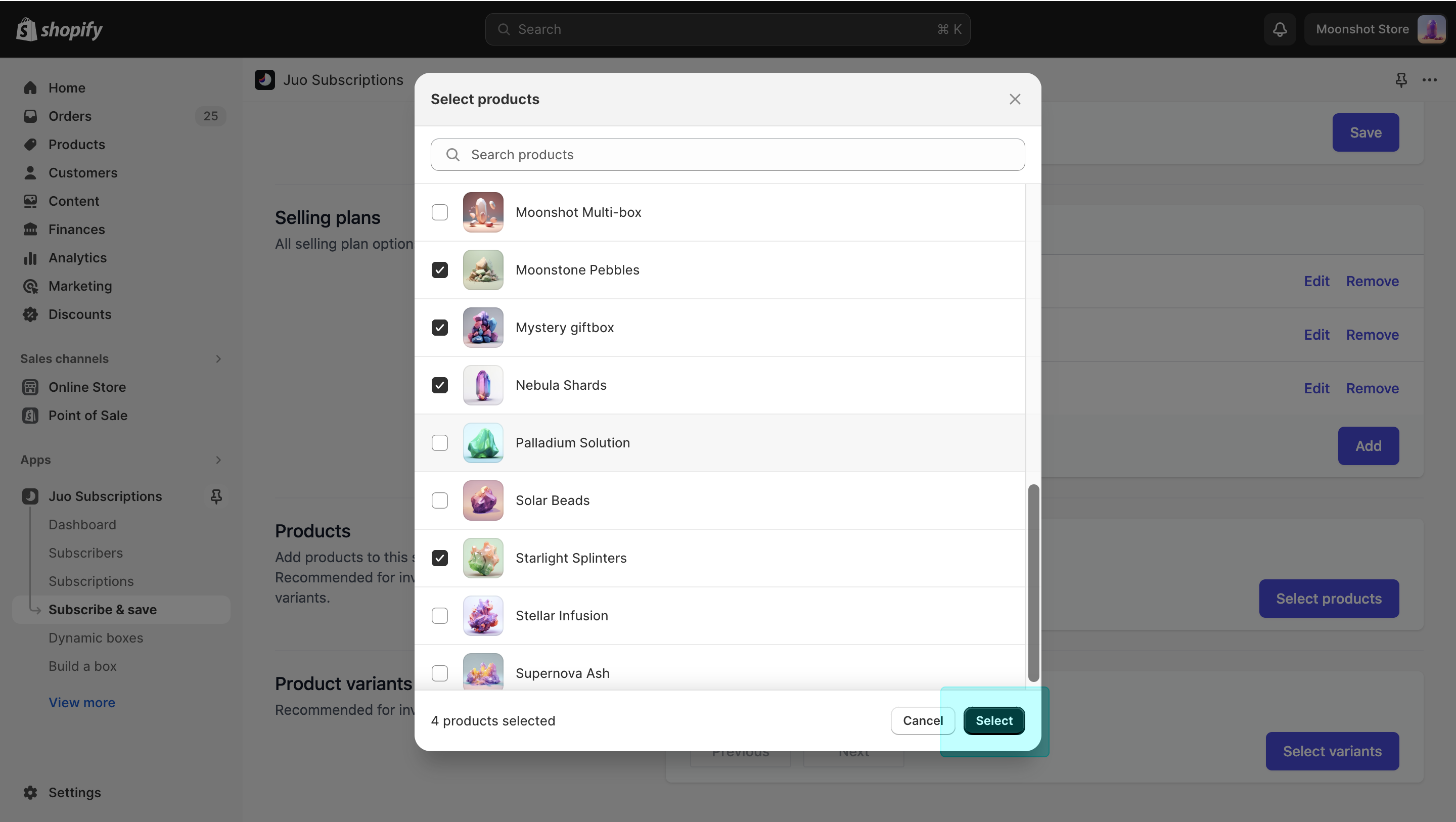Tips for merchants
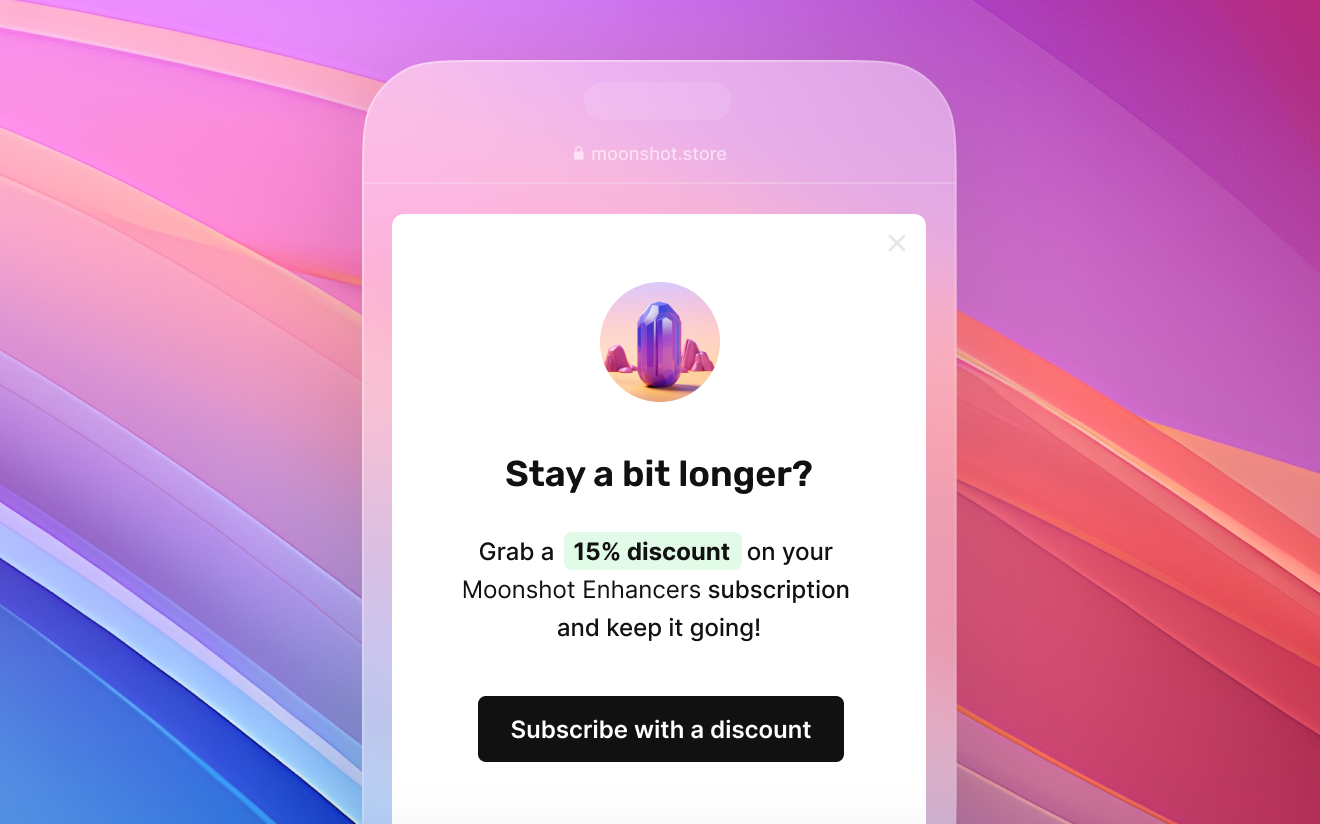
Create a cancellation poll
When subscribers attempt to cancel their subscription, Juo gives you an opportunity to learn about their reasons or even win them back. Enable and customize a poll your subscribers will see before they cancel. You can also offer an extra discount to those who cancel because of the price.
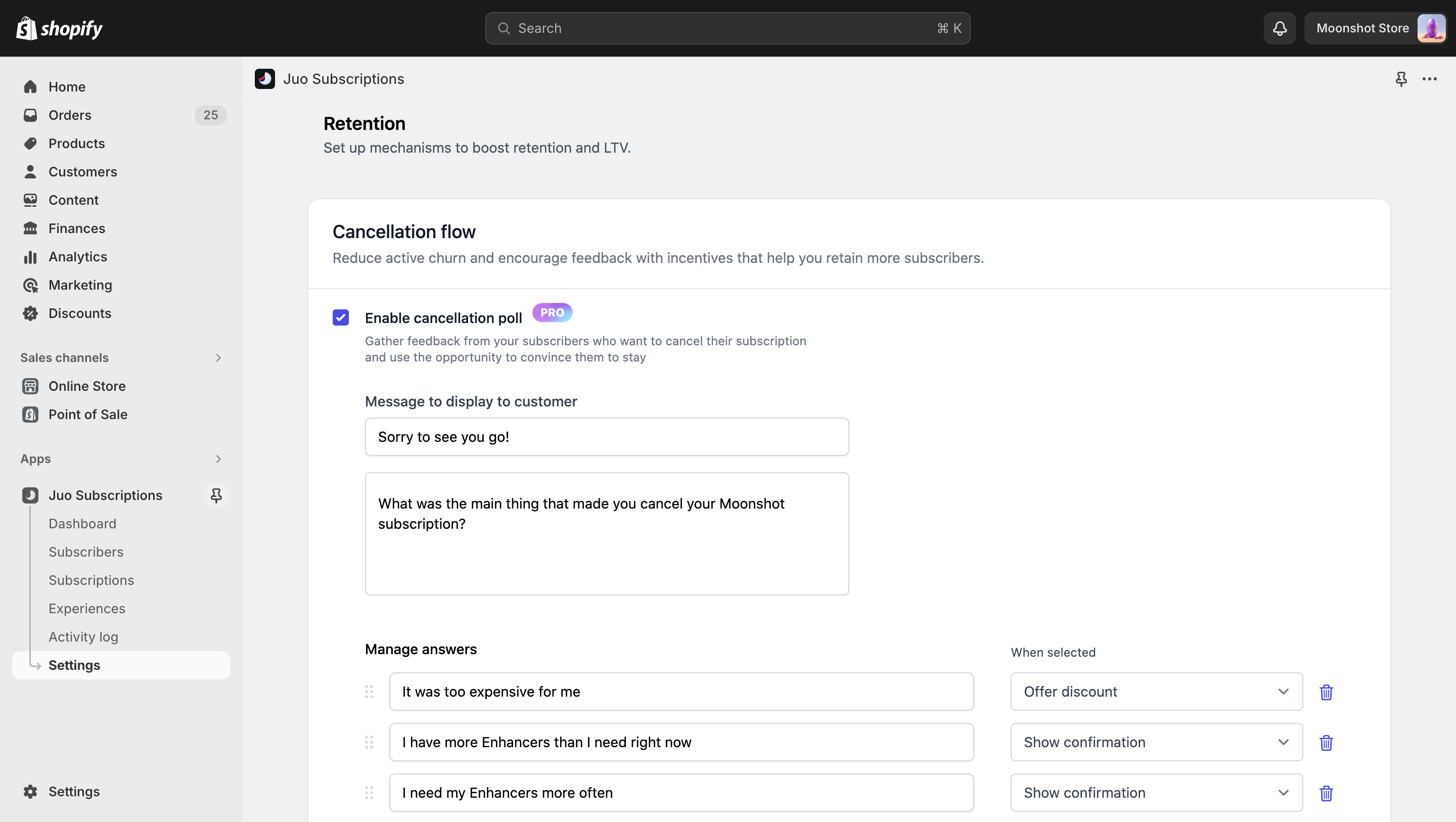
Enhance your subscriptions with extras
Extras let you enhance your subscribers’ experience with surprise add-ons, offered on top of the existing subscription benefits. Boost your subscribers’ loyalty and retention by adding a free product, extra discount, or free shipping to selected subscription orders in bulk.
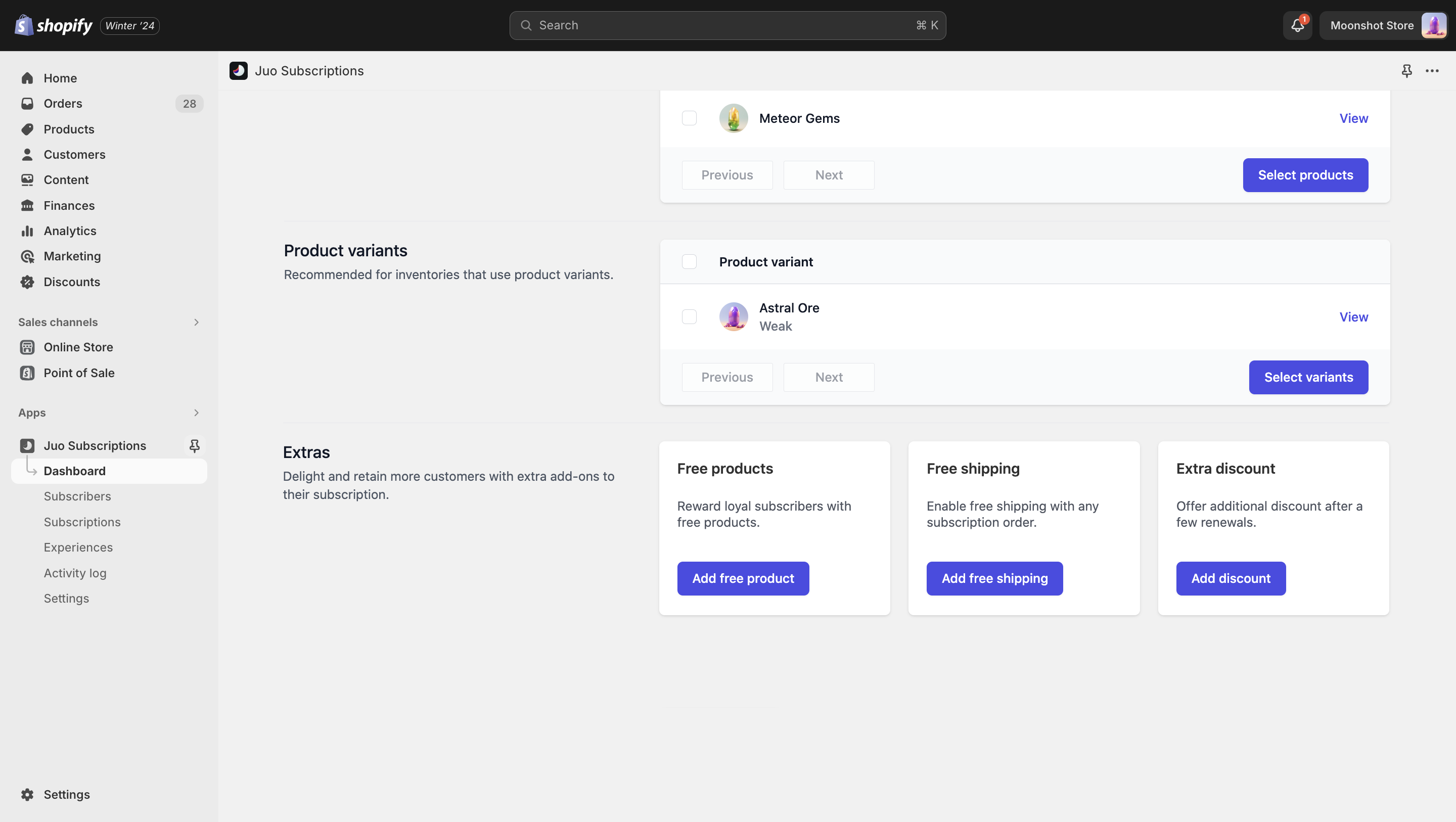
Customize your subscriber notification emails
Juo comes with six email templates to notify your customers about various events during their subscription. You can modify the email copy, or turn them on and off, in the Settings tab.
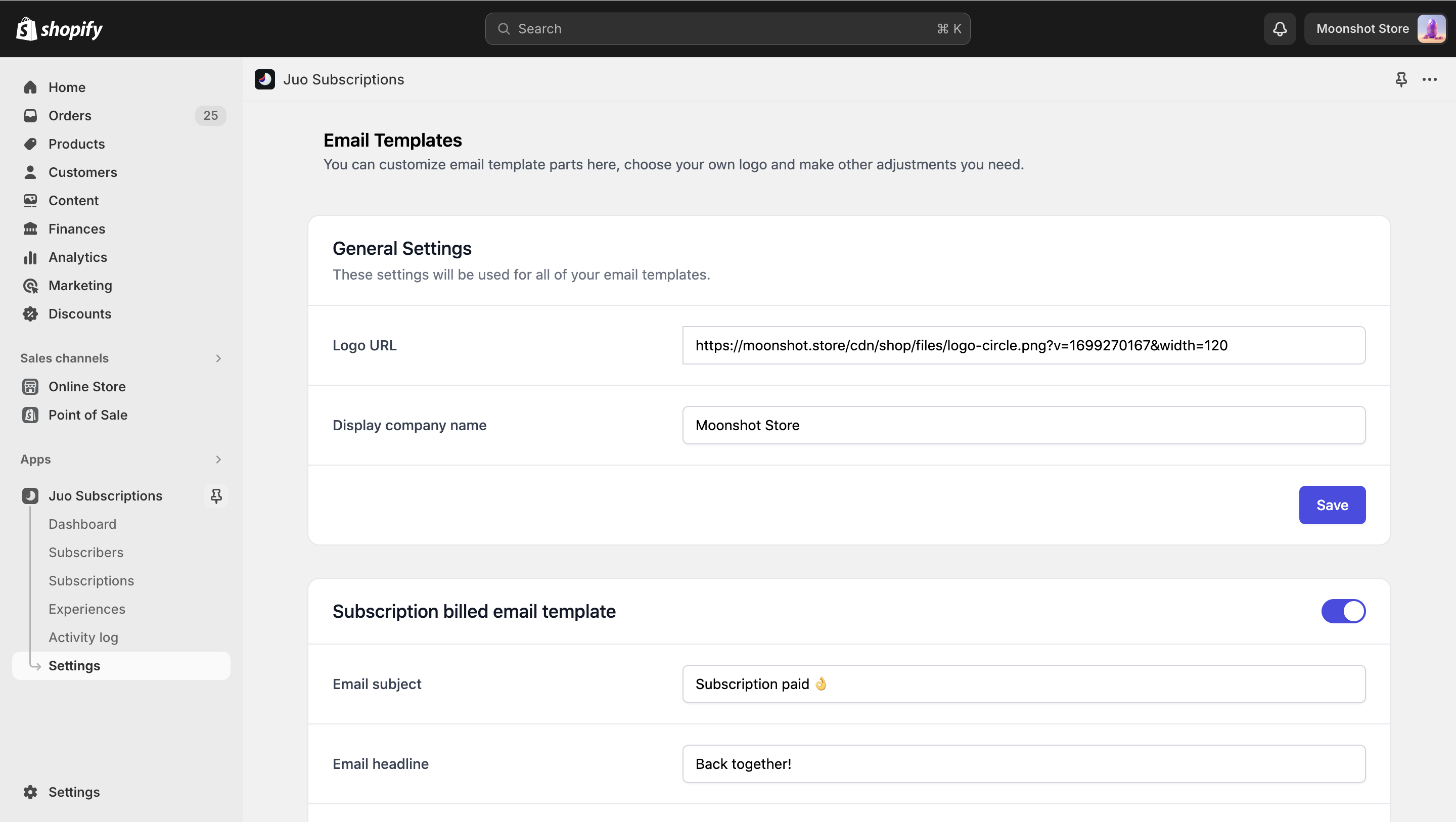
Change the management options available to your subscribers
In the Juo Customer Portal, your customers can manage their subscriptions by swapping or removing products, cancelling or pausing their subscription, and changing delivery options. In the Settings tab, you can disable any of these options and ask customers to contact your support instead.
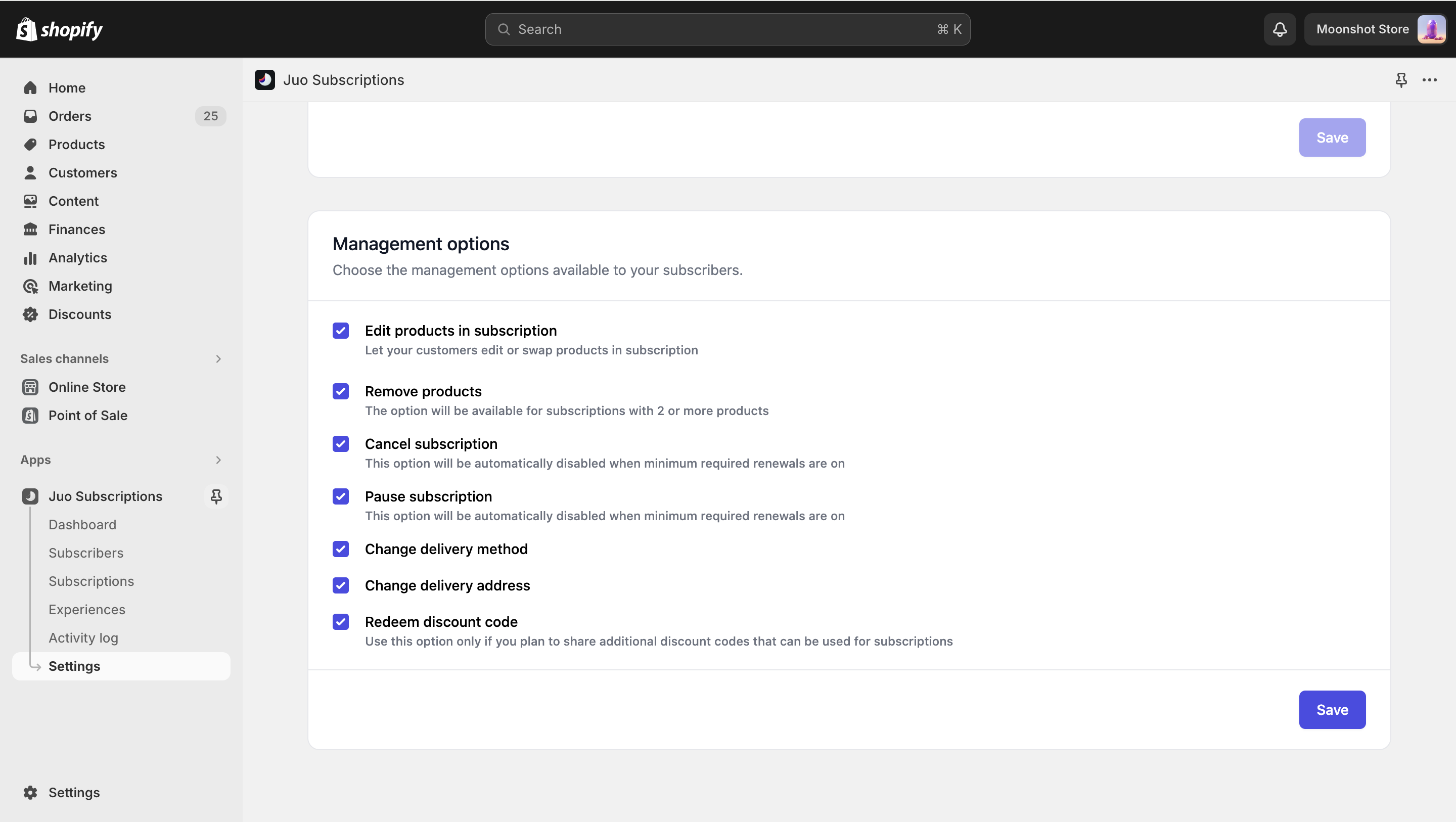
Add a progressive discount to your subscription plan
Reward your long-time subscribers with a bigger discount. Go to Subscribe & Save, click Edit on your subscription plan, then edit again on your selling plans, and change the discount from Fixed to Variable.
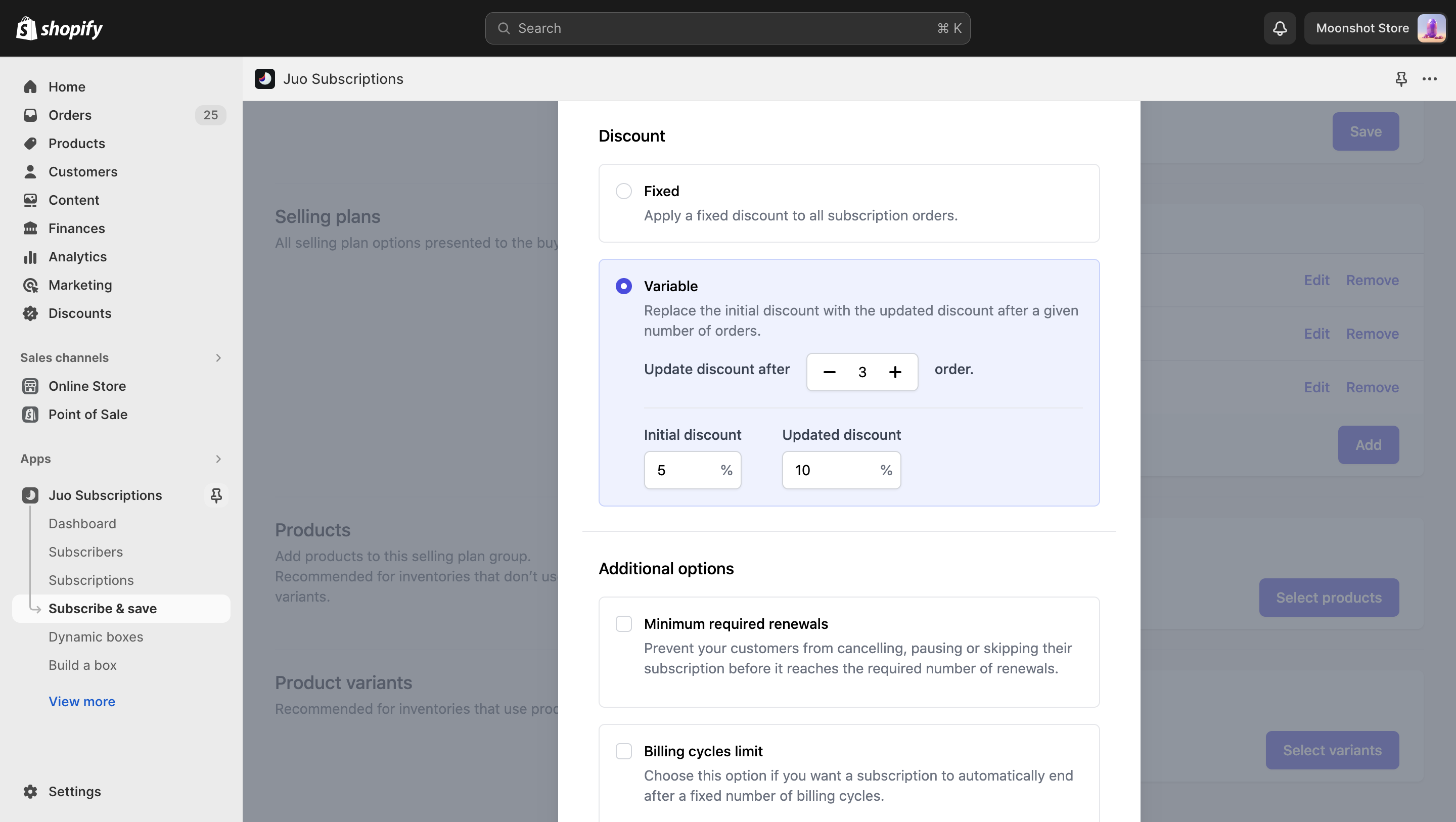
Now, you can set the discount to change after a given number of renewals. Your subscribers will be less likely to cancel their subscription and lose the hard-earned discount!
You can also use it to set a larger discount for the first order to increase conversion.
Set minimum required renewals
In the selling plan options, you can set a minimum number of required renewals before customers can cancel their subscription. This helps to avoid situations where customers only subscribe to take advantage of a discount. They will still be able to cancel by contacting your support.
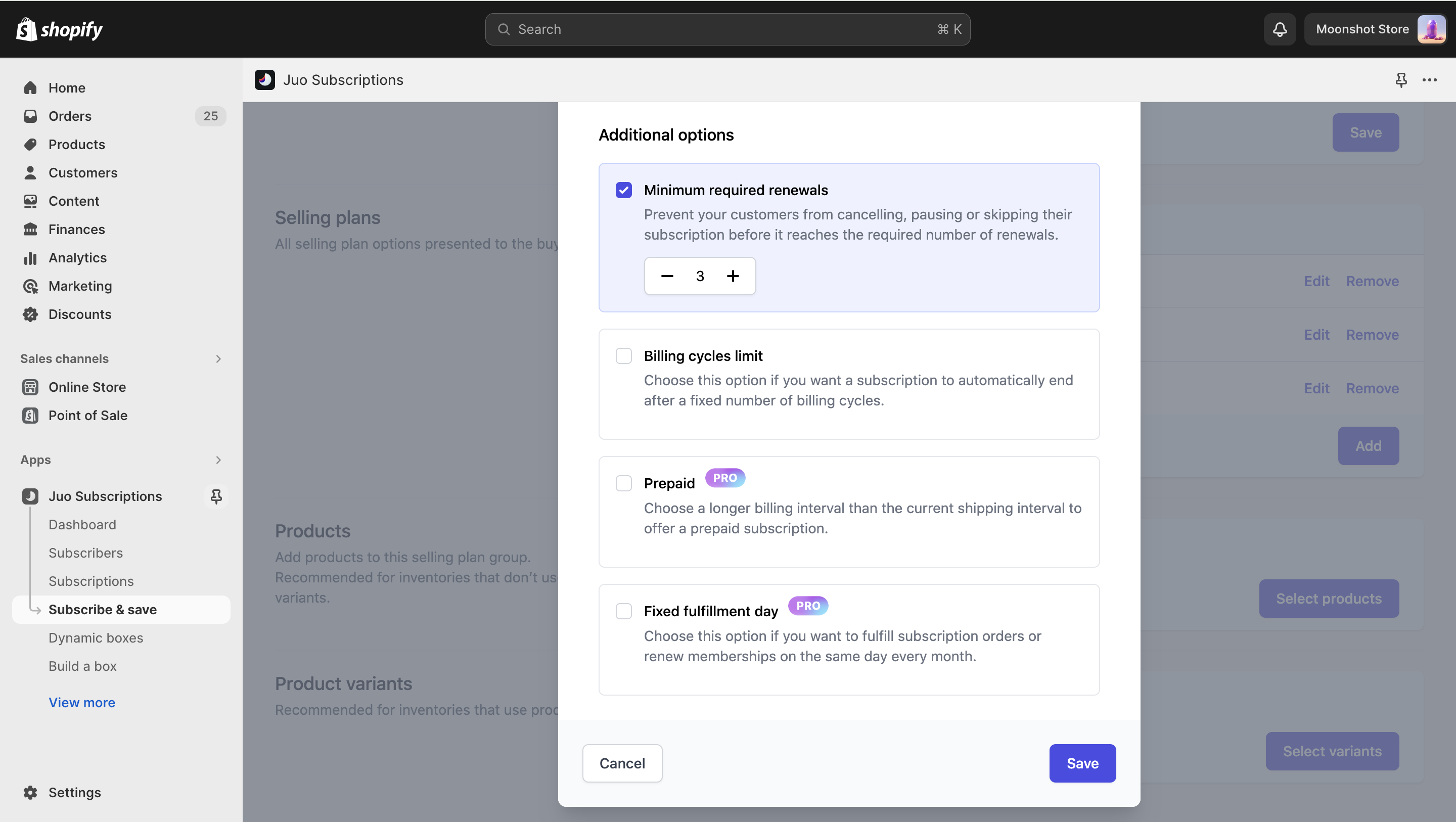
Remember to add new products to a selling plan
Every time you introduce new products, make sure to add them to a selling plan. Otherwise, customers won’t be able to subscribe to them.