Built-in Juo discounts
Juo offers several built-in discount types designed to improve conversion and reward subscriber loyalty.- Selling plan discounts
- Percentage
- Fixed amount (in store currency)
- Set price (manually define the product price for subscribers)
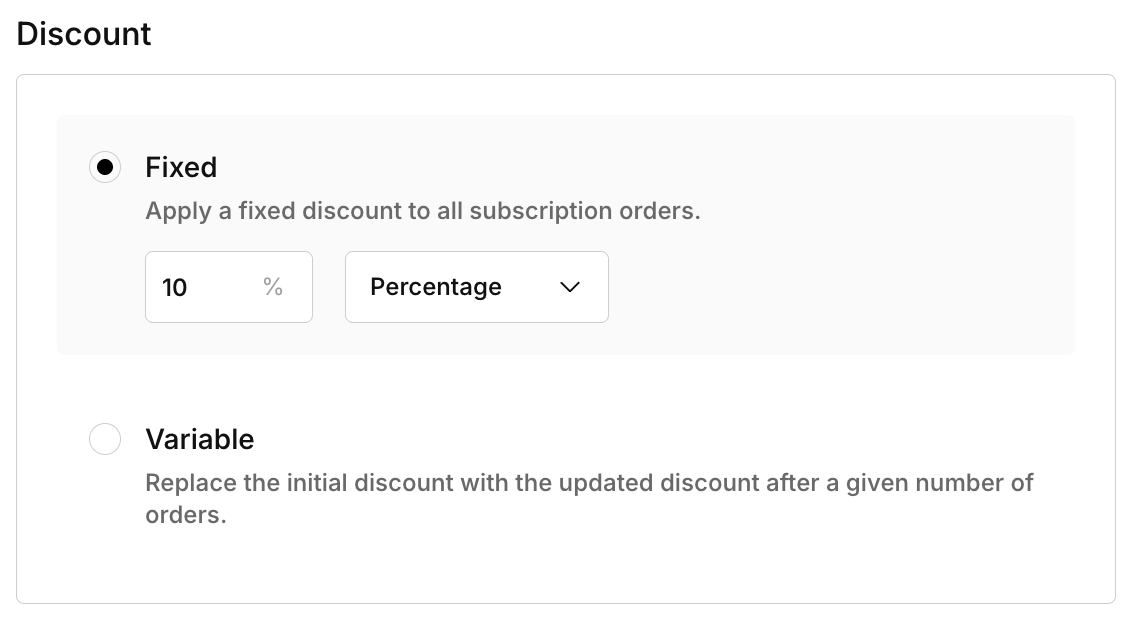
- Extras
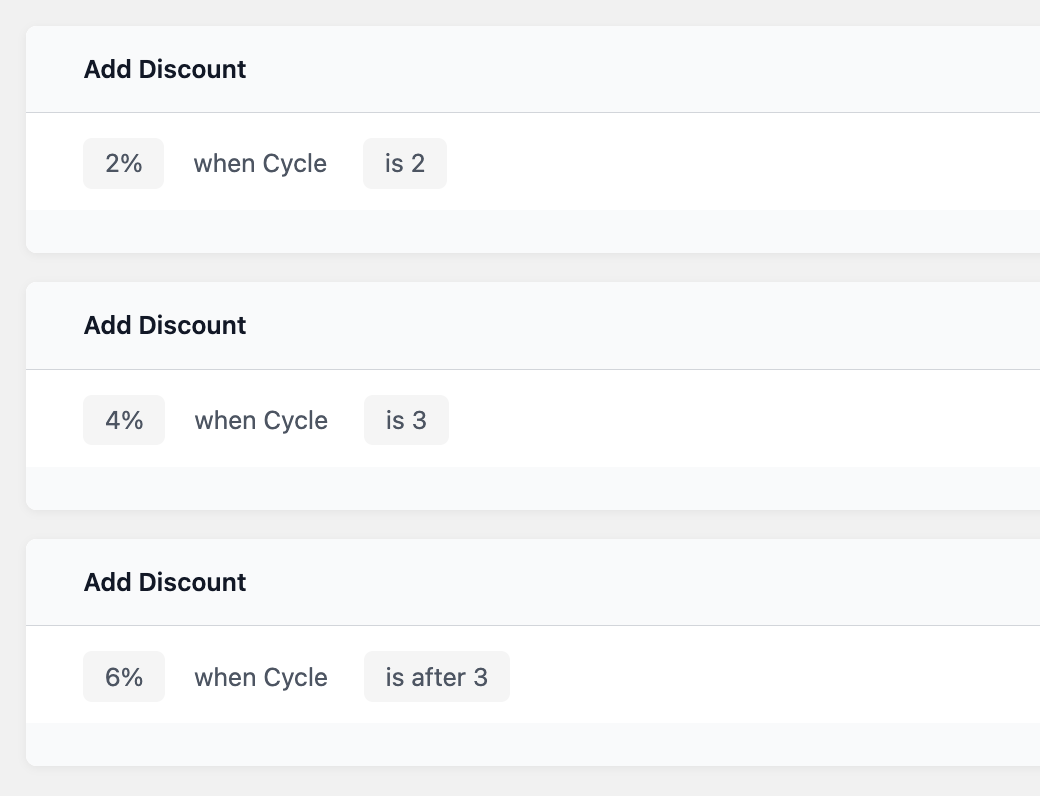
- Build-a-Box and Custom Workflows
Using Shopify discounts with subscriptions
Shopify’s discount codes and automatic discounts natively support subscriptions. To enable this, select Subscription or Both in the Purchase type field. This allows discounts to be used at checkout and in the Juo Customer Portal.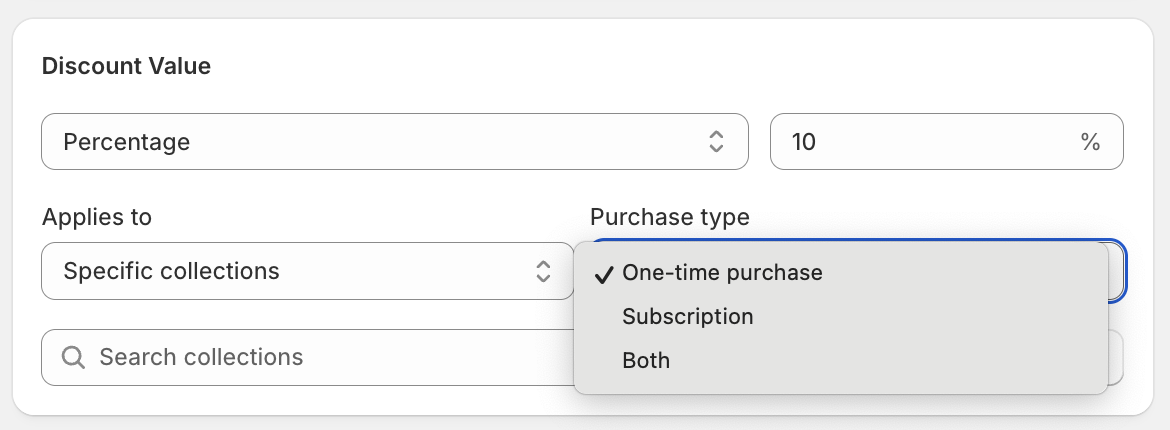
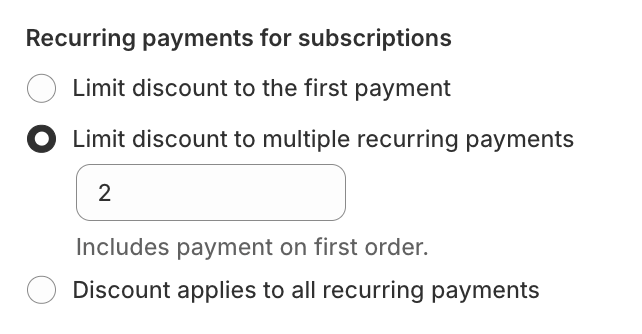
To allow customers to enter discount codes in the Juo Customer Portal, make sure this feature is enabled in the Customer Portal settings. It’s disabled by default.