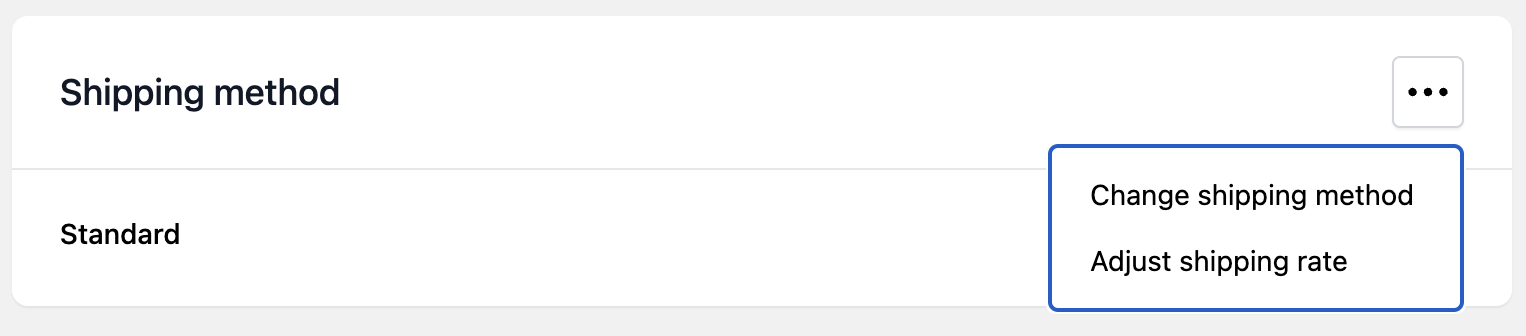 More advanced shipping rules are possible. You can reward your subscribers with free shipping after X order using Extras. Subscription experiences like Build-a-Box or Custom Workflows also have their own Shipping settings.
More advanced shipping rules are possible. You can reward your subscribers with free shipping after X order using Extras. Subscription experiences like Build-a-Box or Custom Workflows also have their own Shipping settings.
Mixed cart shipping rates setup
For mixed cart containing both subscription and one-time products, Shopify will use both rates. If subscription orders have free shipping, it can lead to customers paying for shipping if they add one-time products to the order. To avoid it, a mix cart setup has to be configured. Mix cart shipping rates setup requires using three delivery profiles:- General profile
- Recurring checkout profile
- (optional) Recurring profile
- Used for one-time purchases - It cannot have conditional prices. To set the correct rates, use automated shipping discount