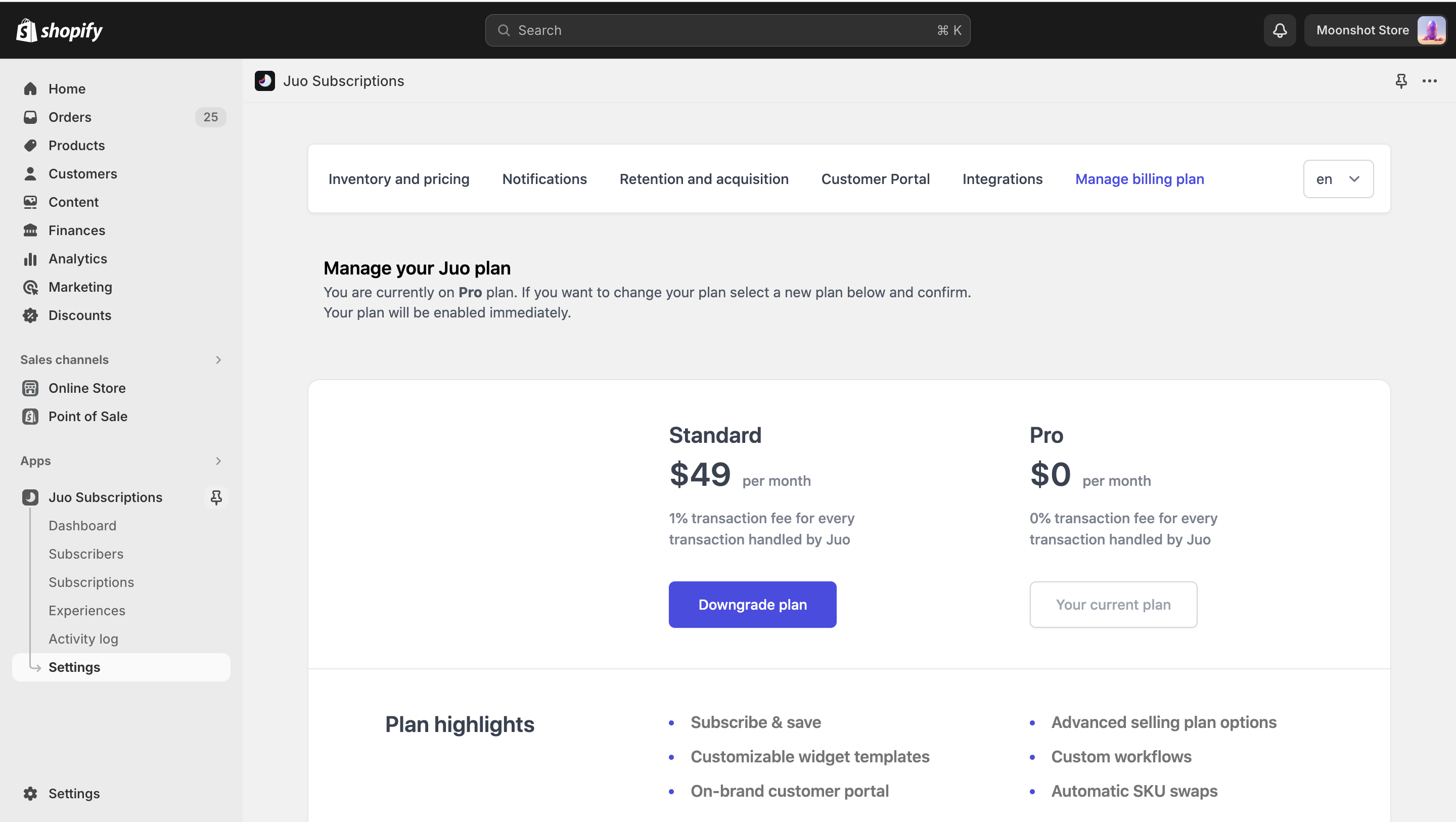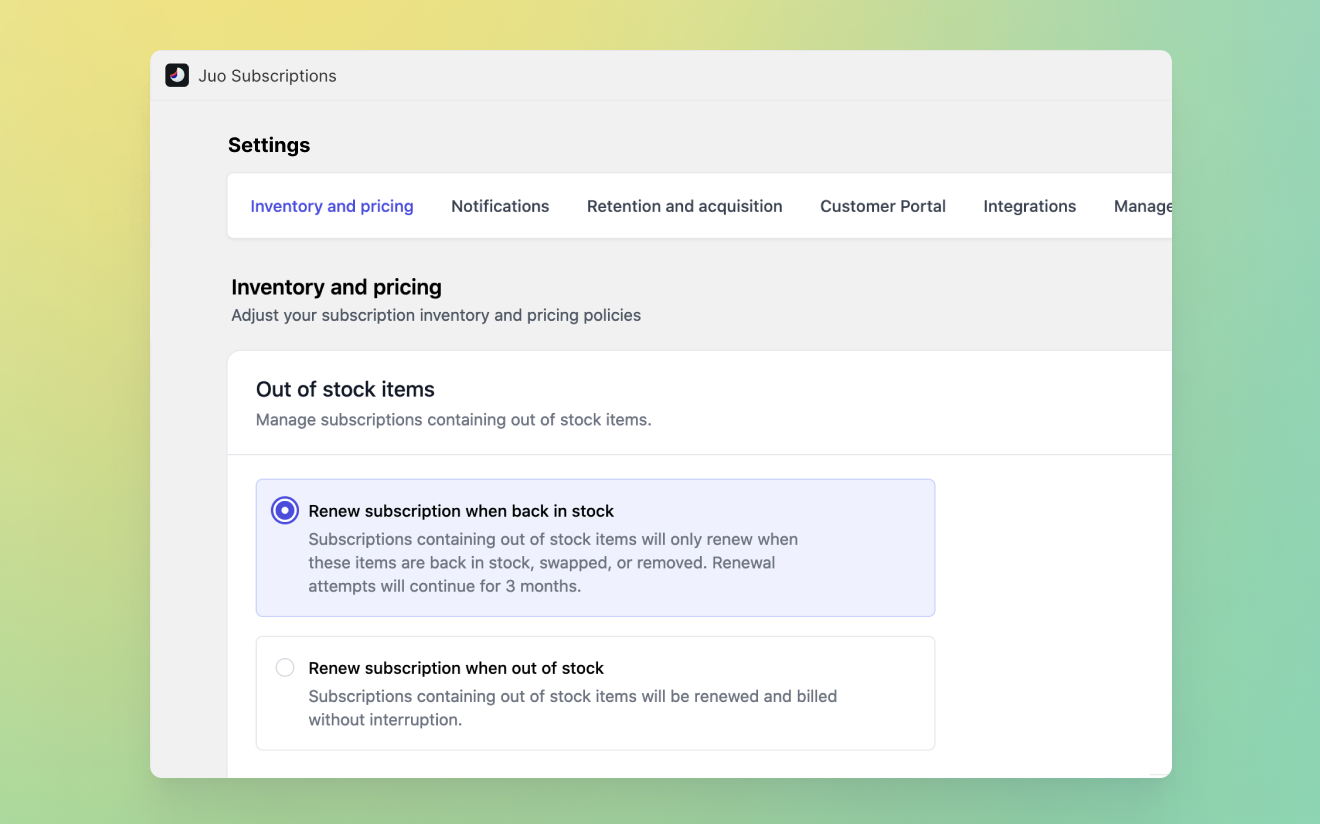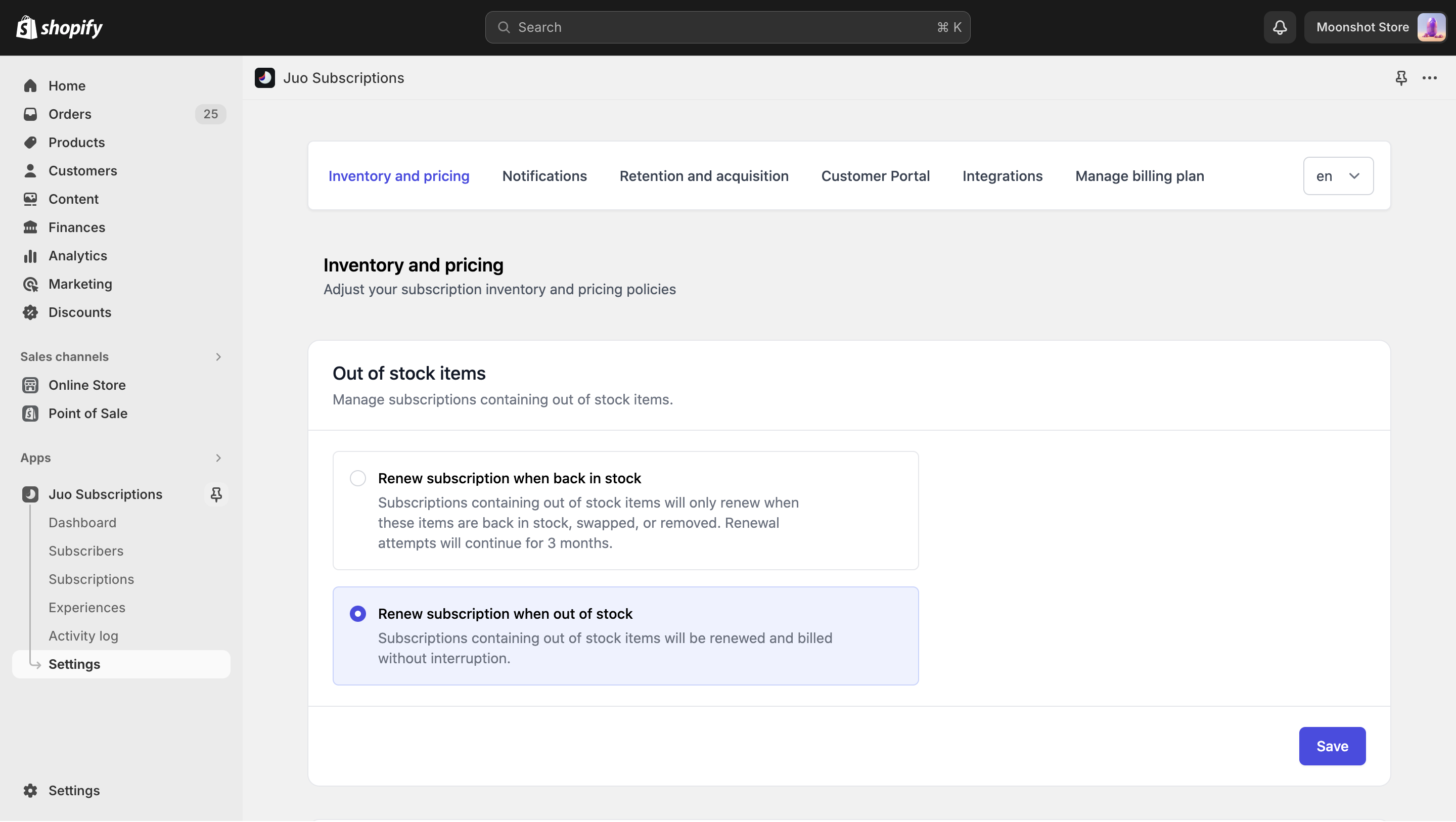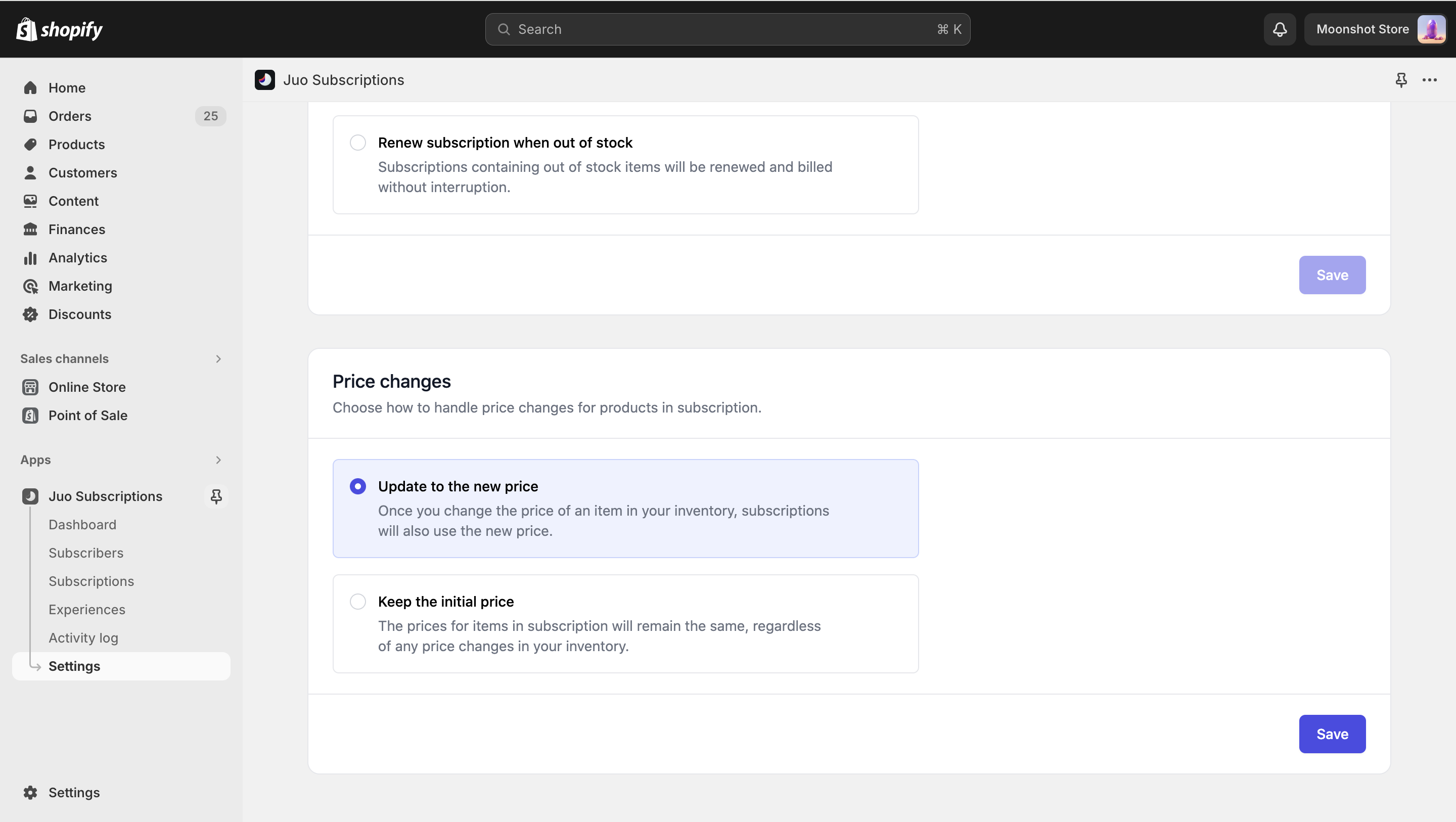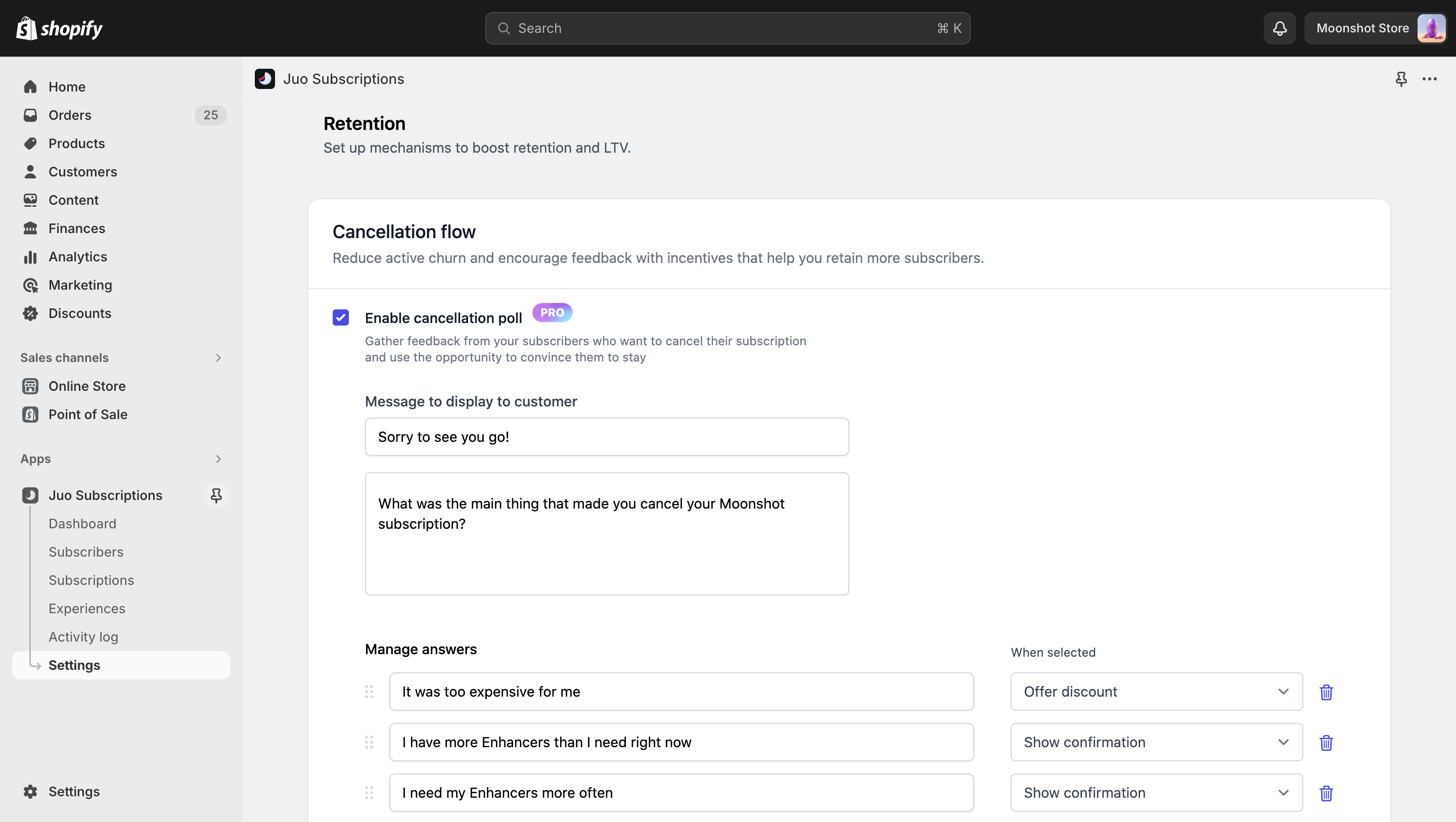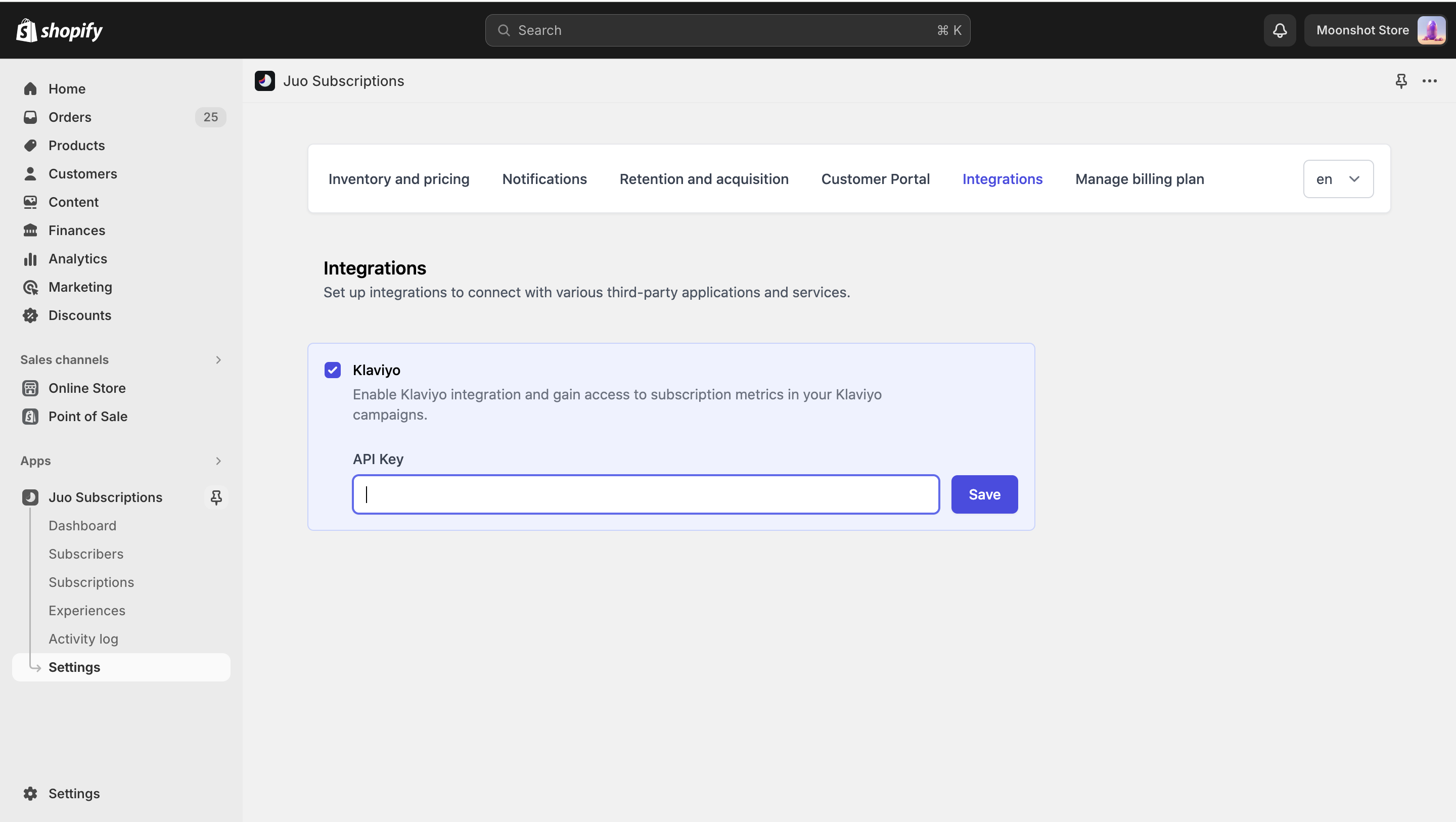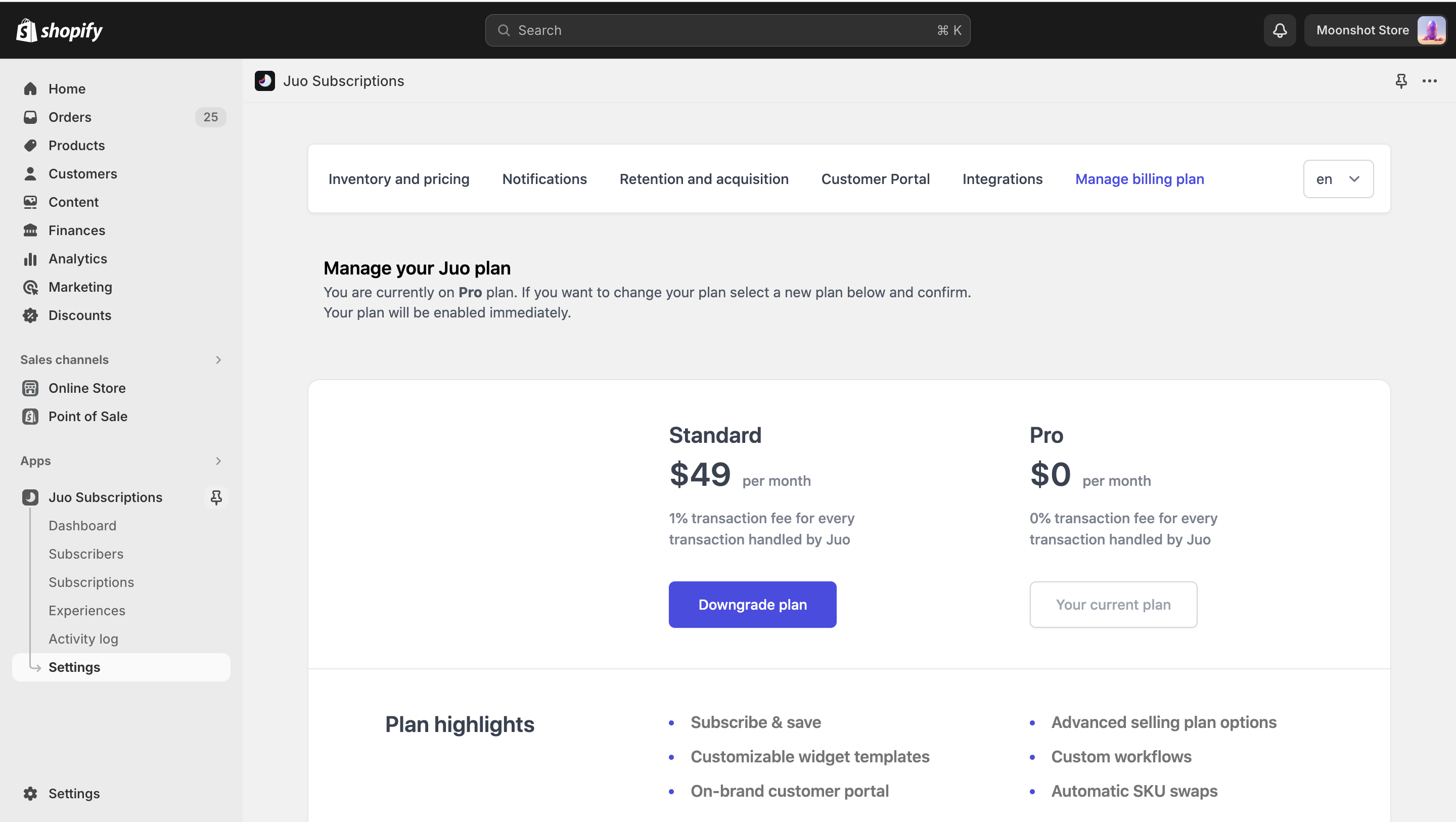Skip to main content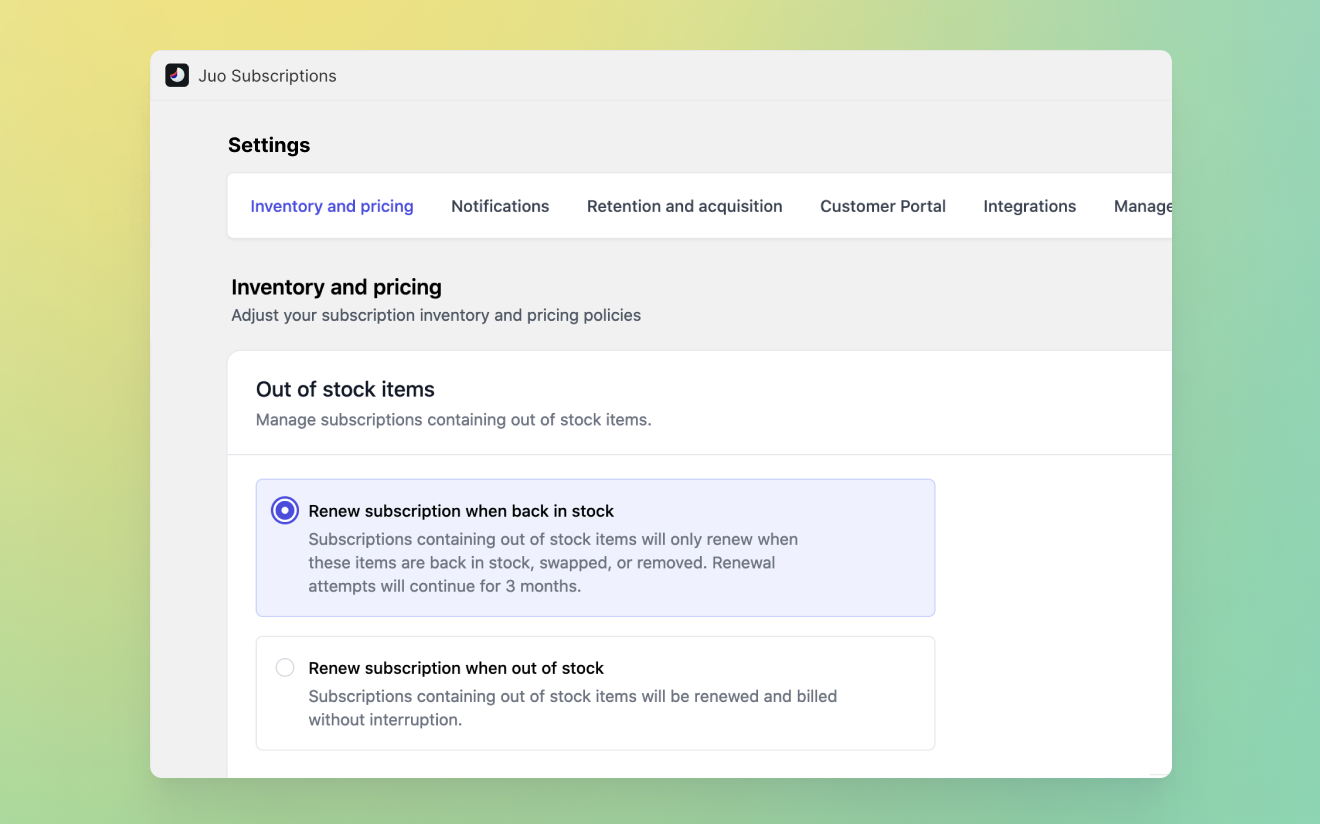
Out of stock items
This section lets you manage what should happen when there is an out-of-stock item in a subscription. It can either be suspended until all items are back in stock, or it can renew normally without interruption.
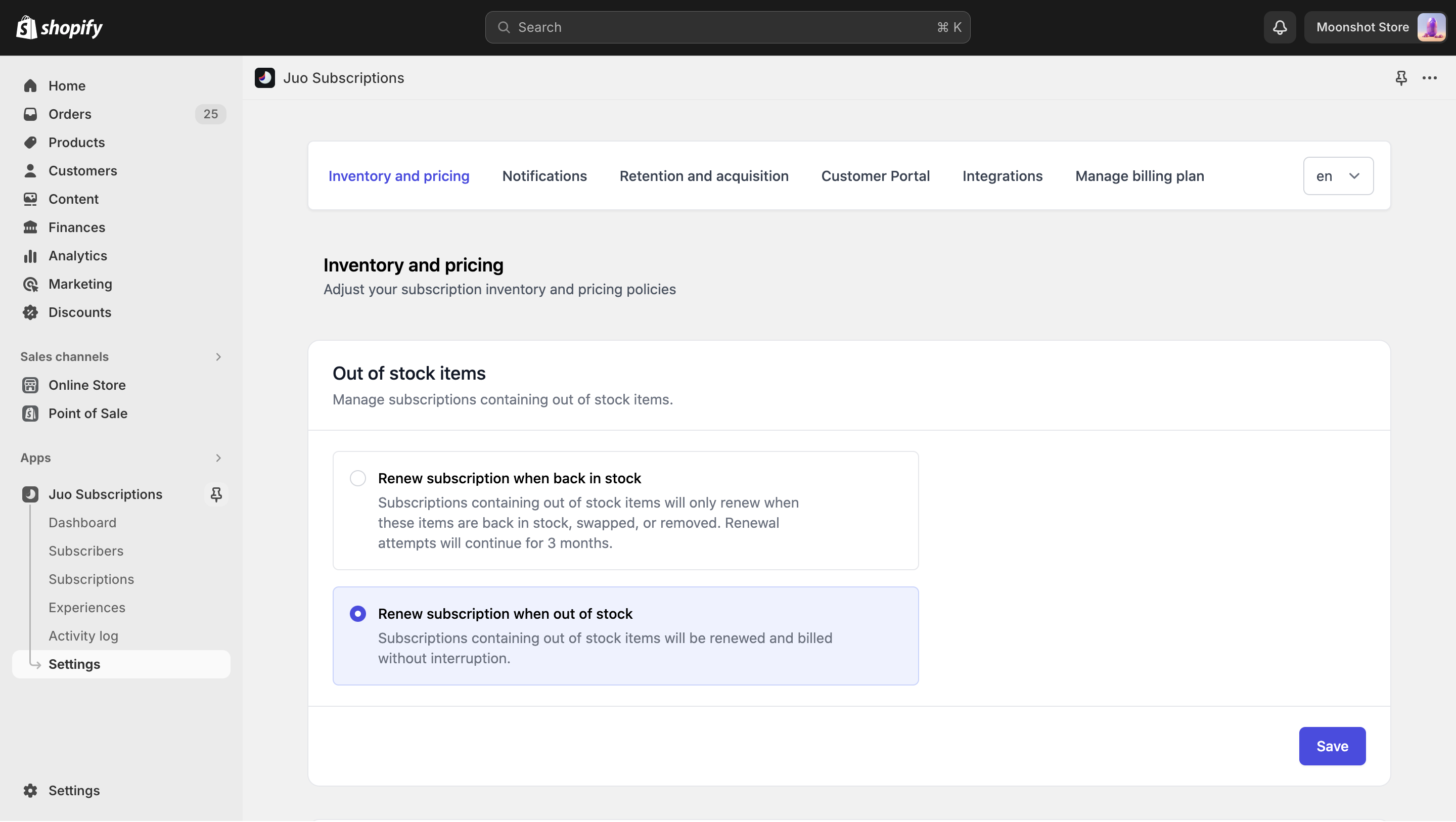
Price changes
This section lets you choose whether the products in existing subscriptions should be affected by price changes in your inventory.
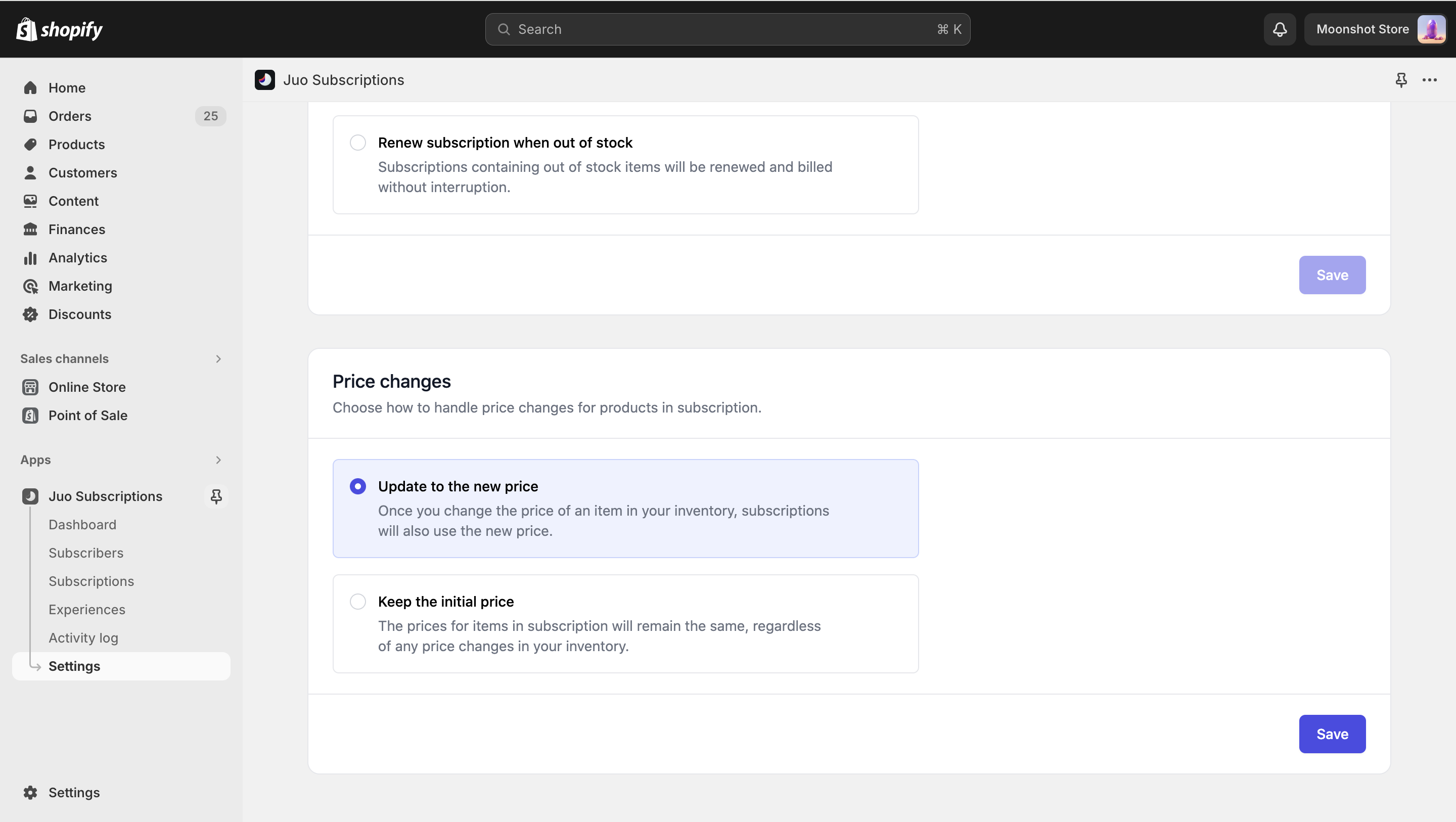
One-time products price
This section lets you set up the pricing policy of one-time products added to the subscriptions. You can decide whether the one-time products should have their respective base price, or should the subscription discount be applied to them.
Shipping rates
This section allows you to decide how active subscriptions should behave when you change the shipping prices. By default, Juo retains shipping prices for subscribers until they update their subscription (i.e. adding, removing, swapping products) - at that point they are asked to accept the new rate.
Once you enable Dynamic Shipping Rates, all subscriptions will be updated immediately after you change your shipping rates. However, note that the upcoming renewal will not yet be affected by this change, the new rates will be applied after the next renewal cycle.
This section allows you to define the tags that will automatically be added to the Shopify orders created by Juo and customers who purchased a subscription.
Cancellation flow
This section lets you set up a cancellation flow, including the cancellation message and suggested reasons. You can also offer an extra discount to customers who decide to cancel—the discount can be applied to selected upcoming renewals or permanently.
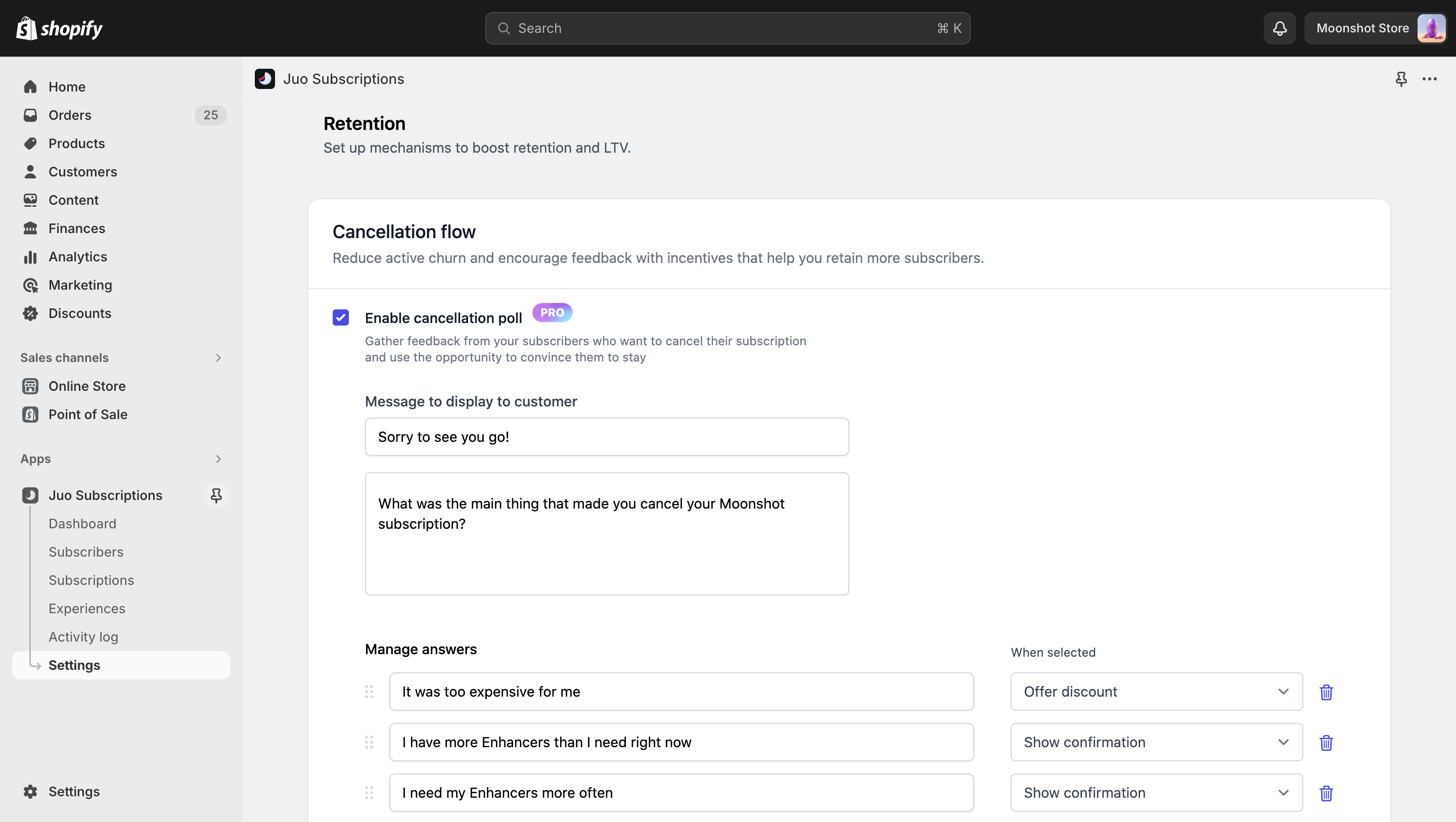
Integrations
Here you can integrate Juo with other apps in your stack using your Private API Key.
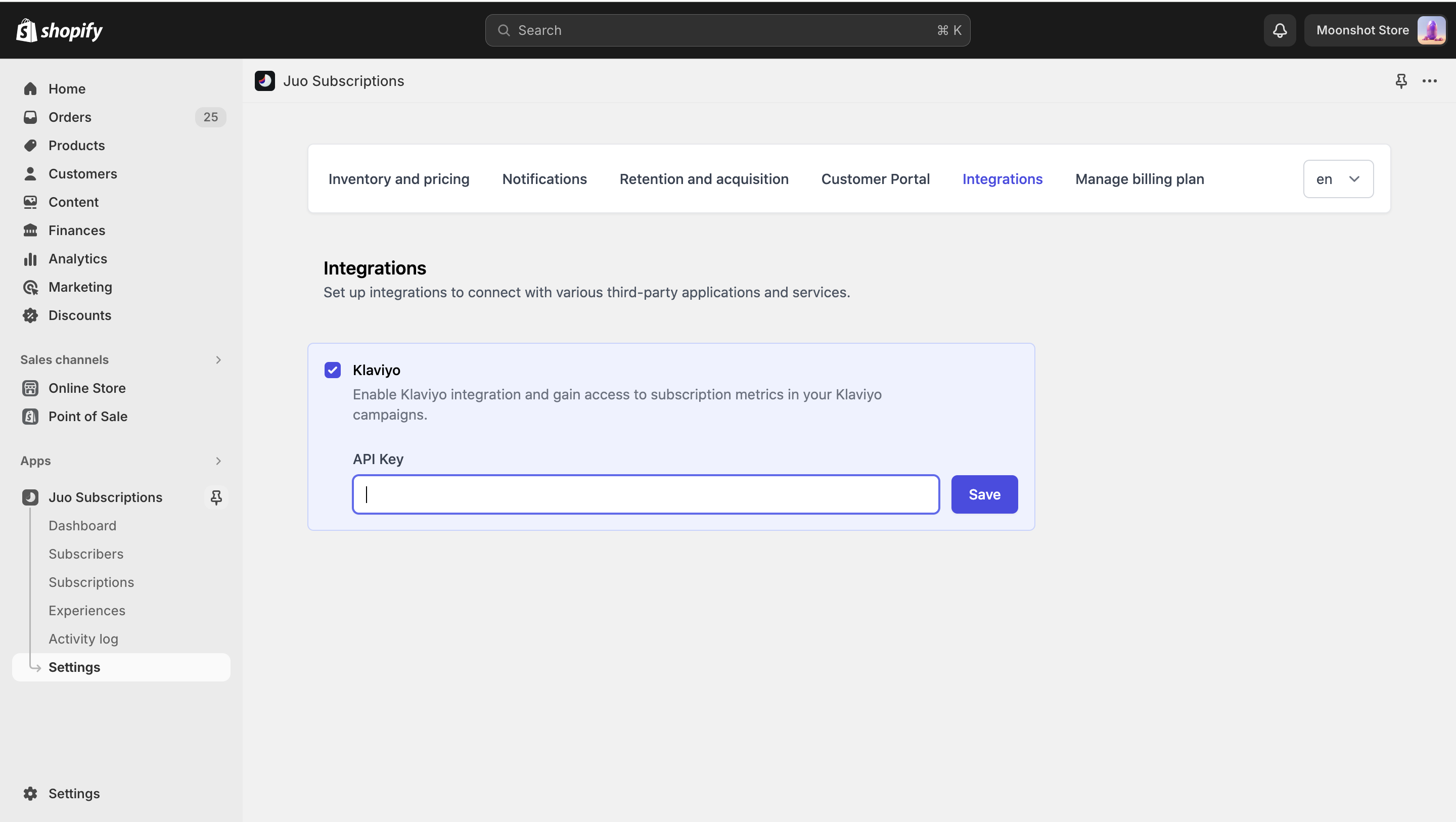
Manage billing plan
After choosing your pricing plan during the initial Juo setup, you can view and manage your active plan, including its price and features. You can also upgrade or downgrade the plan as needed.